Unity
Repository: https://github.com/zestyxyz/zesty-ads-sdk-web/tree/main/unity
You will first need to create an ad unit on the marketplace in order to get started. Check out For Creators for more instructions.
Step 1a: Installing from Asset Package
You can download the zesty-unity-sdk package and import the package through Assets > Import Package > Custom Package.
Step 1b: Installing from Package Manager
You can install the SDK from the package manager by clicking the "+" button in the top left corner, selecting Add package from git URL, and pasting in the following URL:
https://github.com/zestyxyz/ads-sdk.git?path=/unity
Step 2
Add the ZestySDK prefab to your hierarchy.
Step 3
Add the Banner prefab, then configure the ad unit ID and format based on your ad unit details from the Zesty Dashboard.
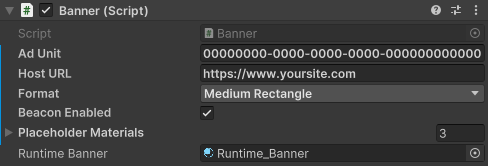
By default, the "Beacon Enabled" field on the Banner will be checked. This will allow you to see analytics like visits and banner clicks within the Zesty app.
By default, the "Prebid Enabled" field on the Banner will be checked. This enables Prebid/Aditude programmatic ad loading. Uncheck this field if you need to disable Prebid and fetch ads directly from Zesty's ad server, for example if you need to avoid third-party cookies from demand partners.